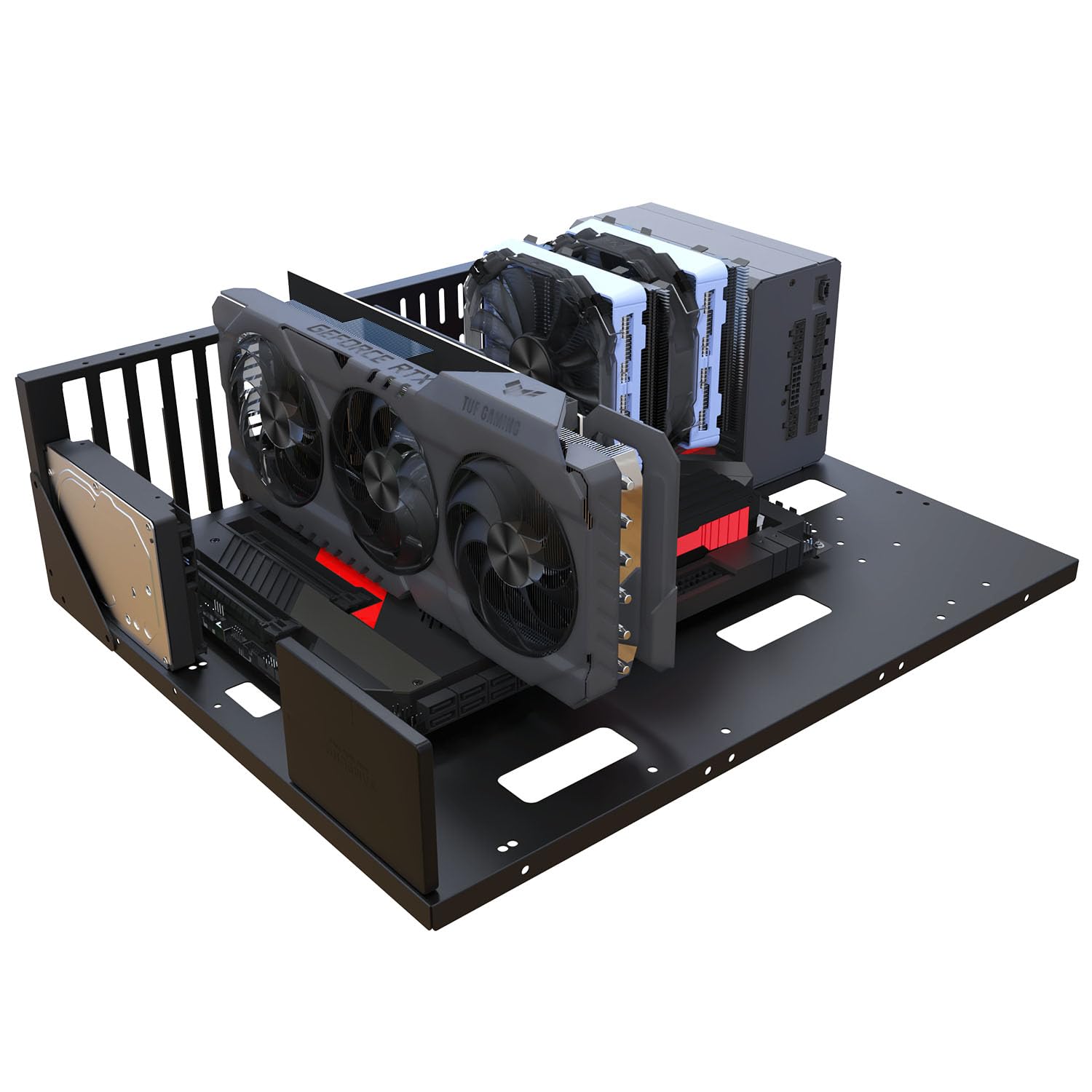Odoo 13.0
About Odoo 13 Best Practices
Start with Odoo Online
Customer Relationship Management
Sales and Invoicing
Accounting and Finance
Odoo Accounting
Transcript
The Accounting behind Odoo
Customer Invoice
Payment
Payment Terms
Payment Followups
Setup Accounting
Taxes and Duties
Credit Notes
Bank and Cash
Multi Currency
Vendor Bills and Payments
Analytic Accounting (Cost center)
Manual Inventory Valuation (Anglo-Saxons)
Automatic Inventory Valuation (Anglo-Saxons)
Indian Localization
Inventory Management
Purchase Management
Point of Sale
Project Management
Manufacturing
Human Resource
Website and eCommerce
Odoo
Docs
»
Accounting and Finance
»
Odoo Accounting
Edit on GitHub
Odoo Accounting
¶
Access the video at
https://www.youtube.com/watch?v=6XgKPjgyoec
Transcript
¶
Odoo is beautiful accounting software designed for the needs of the 21st century.
Odoo connects directly to your bank or PayPal account. Transactions are synchronized every hour, and reconciliation is blazing fast. It’s like magic.
Instantly create invoices and send them with just a click. No need to print them.
Odoo can send them for you by email or regular mail.
Your customers pay online, meaning you get your money right away.
Odoo accounting is connected with all Odoo apps such as sales, purchase, inventory, and subscriptions.
This way, recording vendor bills is also super quick. Set a vendor, select the purchase order, and Odo
Accounting and Finance
Customer Invoice
Payment
Payment Terms
Setup Accounting
Taxes and Duties
Credit Notes
Bank and Cash
- Bank Reconciliation in Odoo
- Manage the bank reconciliation process
- Split payment into multiple, allocate to multiple invoices during reconciliation
- Import bank statement (ofx format) and quick bank reconciliation
- Show a check in customers statement, when it gets clear in bank but not when deposited
- Add check bounce charges to customers outstanding, when our bank charge penalty to us
- Transferring money from bank account to petty cash (Cash withdrawal)
- Manage batch deposits of checks
- Pay multiple employees salary through bank transit account (Bulk Salary Posting and Payment)
Multi Currency
Vendor Bills and Payments
- Purchase order to vendor bill, payment through check
- Register cash sales and expense in account
- Pay vendor bills by check and print check from Odoo accounting
- Pay several vendor bills at once
- Register partial payment while paying to multiple vendor bills
- Forecast future vendor bills to pay
- Create single vendor bill from multiple purchase orders
- Manage advance payment, employee expenses and reconciliation
Analytic Accounting (Cost center)
Manual Inventory Valuation (Anglo-Saxons)
Automatic Inventory Valuation (Anglo-Saxons)
Indian Localization
- Multiple tax included in price, i.e.Indian GST Tax
- Track tax deduction at source and certificate receivable, (customer invoice)
- Manage tax deduction at source, tax ledger, compute payable and pay through bank (vendor bill)
- Manage tax deduction at source (TDS) with accounting entries
- Adapt date format and currency separator according to Indian Localisation
Source: Accounting and Finance — Odoo 13.0 documentation