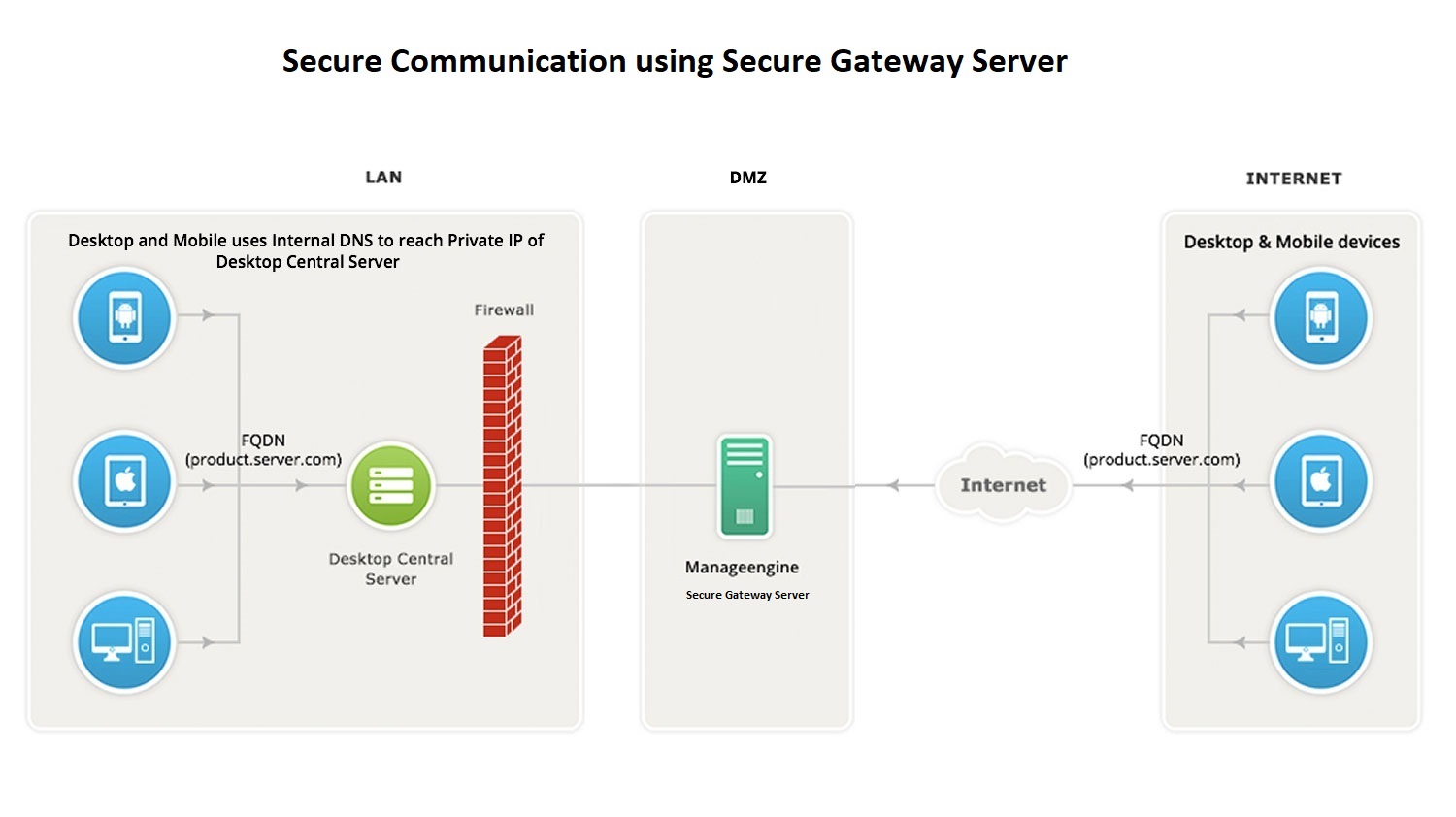0, update the software source
sudo apt-get update
1. Install Fcitx framework and Googlepinyin input method
sudo apt-get install -y fcitx fcitx-googlepinyin
2. Restart
sudo reboot
3. Enable Googlepinyin input method
1) Input method setting: Preferences–>Fcitx Configuration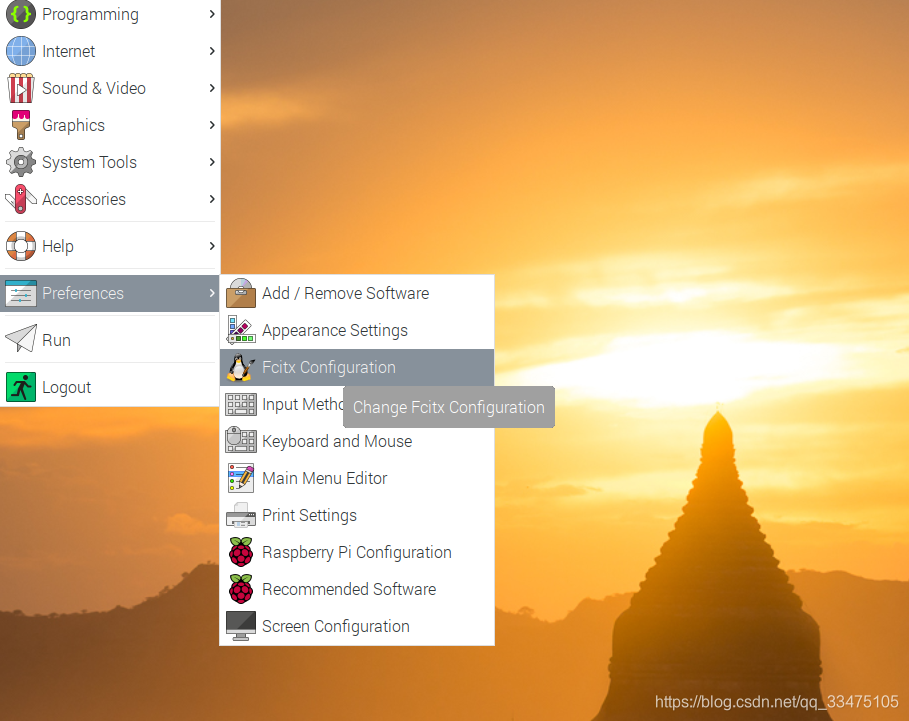
2) Add Google Pinyin: You need to remove the “Only Show Current Language” tick, because the system defaults to English, so the Chinese input method will be blocked by the system and will not be displayed.
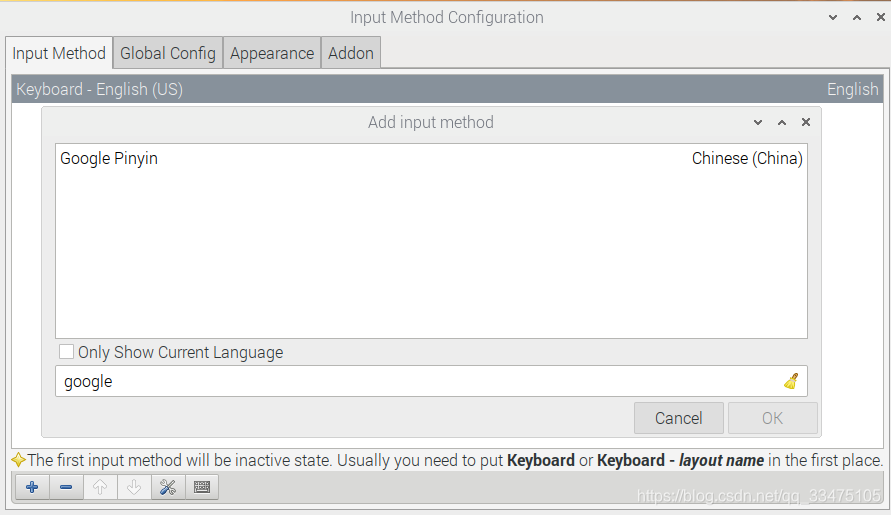
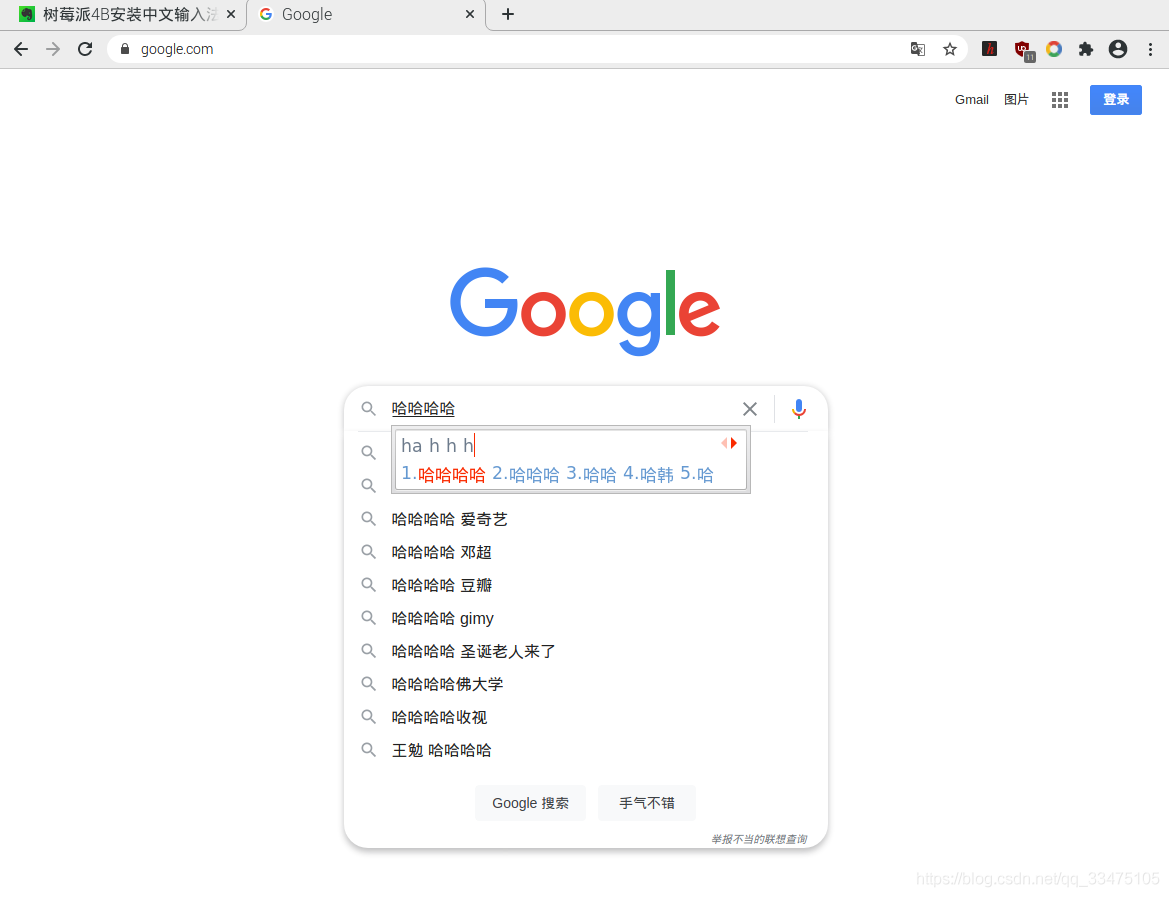
https://www.codetd.com/en/article/12791717