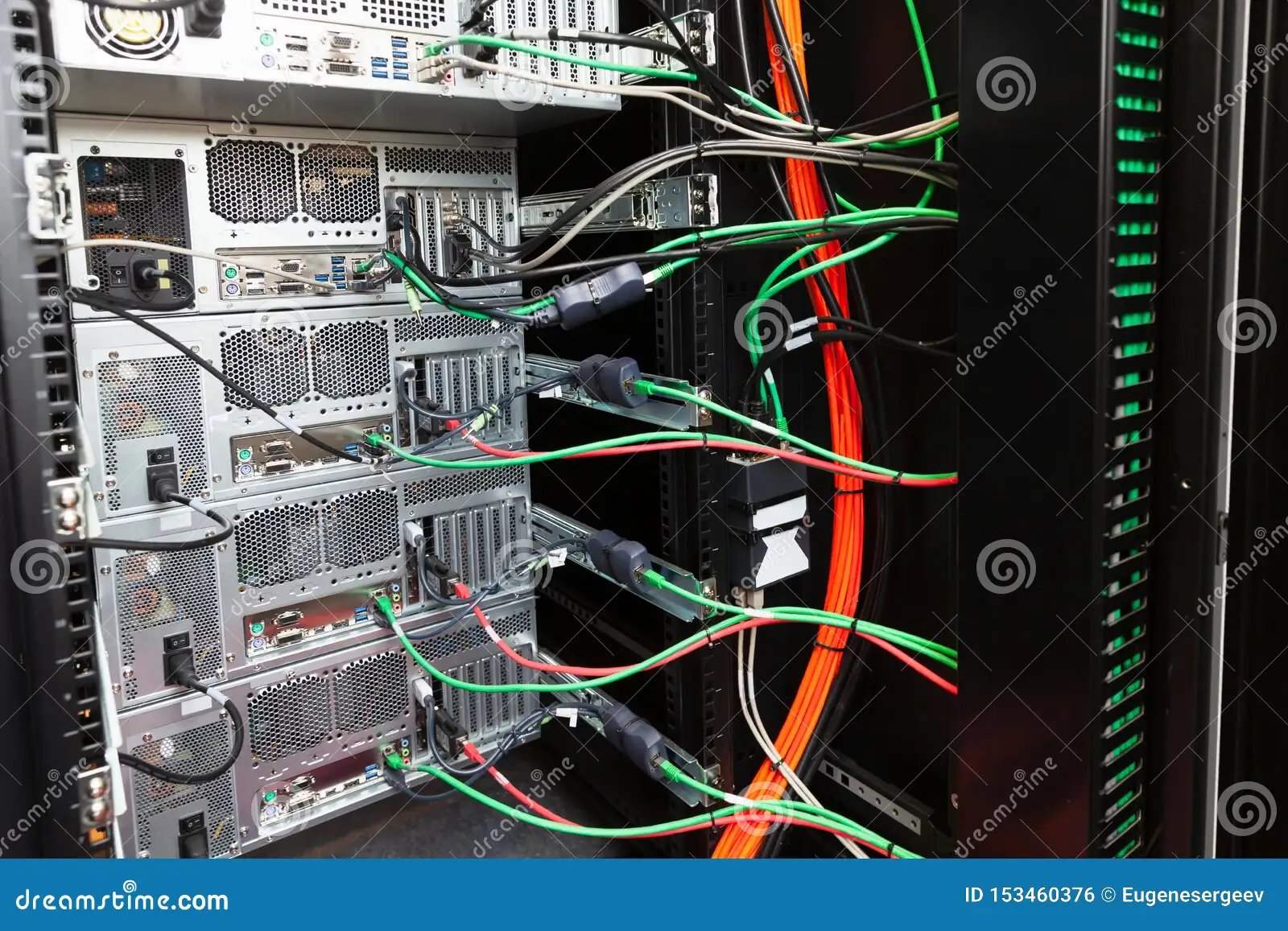Automatically Download CSV file in PHP
Automatically downloading a CSV file with PHP takes a particularly different structure of code that would be present in the general creation of files. To download CSV files, the header() function and the php://output parameter must be used. This tutorial we broke down into three parts to show the importance of each code snippet.
Setting the header function
Setting the headers of the HTTP request is of extreme importance when downloading files automatically. It instructs the browser with specific options that are different from your standard HTTP request. Ensure the header() function is called to and the parameters as set out below are used.
One of the particularly important options is in the second line of code, the filename option. This is where you want to name the file that will be generated and downloaded.
Source: Automatically Download CSV file in PHP – Code Wall