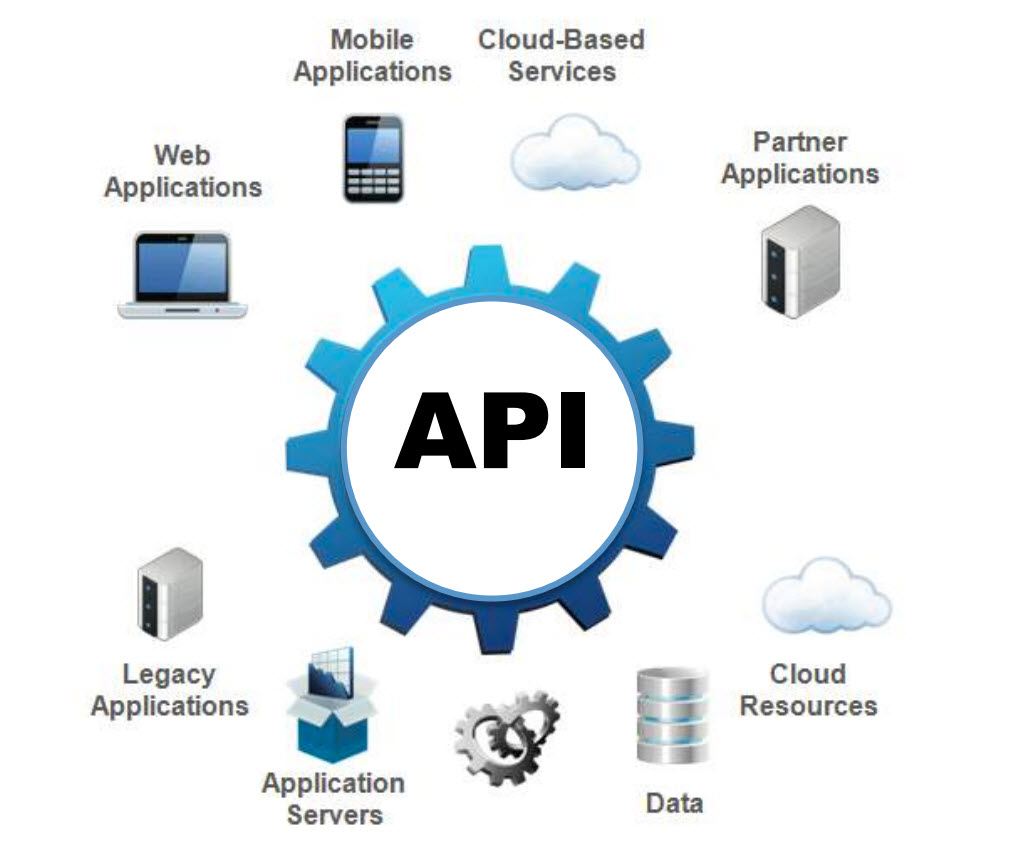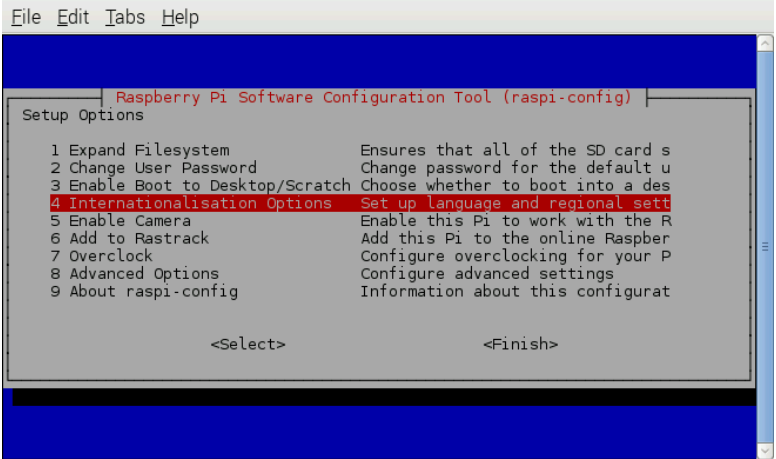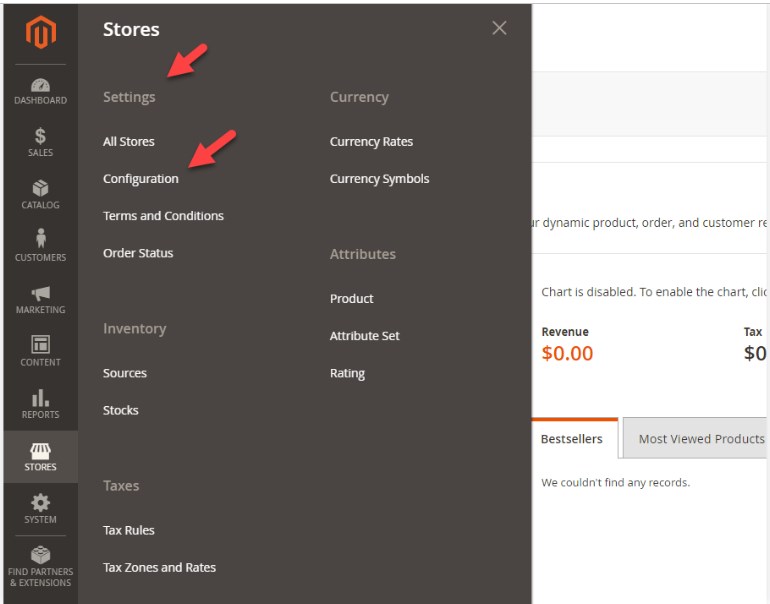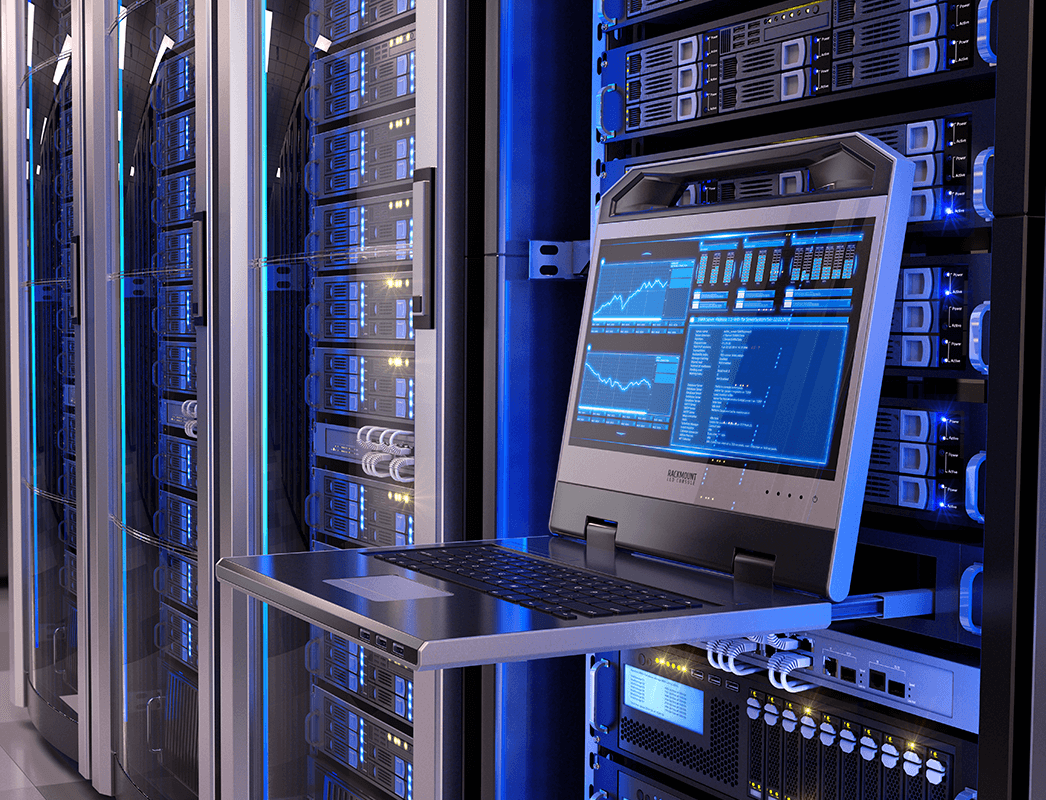What is the purpose of utmp, wtmp and btmp files in Linux – The Geek Diary
utmp will give you complete picture of users logins at which terminals, logouts, system events and current status of the system, system boot time (used by uptime) etc. wtmp gives…