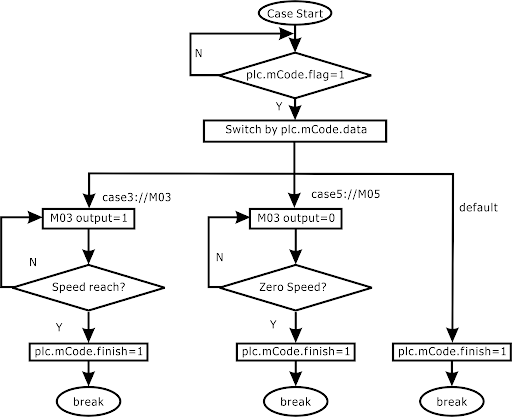In Odoo, we have two types of buttons they are “Object Type” and “Action Type”.
In the case of the Object type button, the Python method mentioned in the name attribute of the button will be executed on the button click.
You can define a function as follows:
<button name="action_hired" string="Hired" type="object" class="oe_highlight"/>
def action_hired(self):
hired_stage = self.env['hr.recruitment.stage'].search([('name', '=', 'Hired')])
if hired_stage:
self.stage_id = hired_stage.id
But in the case of the Action type, it’s possible to call an action record using the button.
When you specify a button name, sometimes you’ll see this in buttons and other operations, surrounding an xml_id like this:
%(other_module.xml_id)d, The reason you want to do this is that the ID is not always portable between databases and should not be relied on to locate a record, but is the way some buttons are identified in Odoo XML files once they are inside the database.
If you see this:
<button name="396" string="Convert to Opportunity" type="action" help="Convert to Opportunity" class="oe_highlight"/>
You can locate it the button using:
name="396"
but it is safer to locate it with:
name="%(crm.action_crm_lead2opportunity_partner)d"
When the xml template will be parsed by Odoo and inserted in the database (in table ir.ui.view); the %(xmlid)d will be replaced by the real id from this record.
and action ID is actualy id of action in database.
In order to find out wich action is triggered by a button you need to take a look at stock_view.xml in stock module..
Find a button (reconginze it by string) and take a look at what action is it calling
You can find some examples arround line 755-756 .. code definig that button could look something like:
<button name="%(action_stock_invoice_onshipping)d" string="Create Invoice/Refund" attrs="{'invisible': ['|','|',('state','<>','done'),('invoice_state','=','invoiced'),('invoice_state','=','none')]}" type="action" class="oe_highlight" groups="base.group_user"/>
"%(action_stock_invoice_onshipping)d" is part you are looking for...
Now you know wich action is triggered.. so you need to search for action_stock_invoice_onshipping in redocrd ids and you will know what you wanted to find out.
It's an action button, it displays a window for example, or return some view you can know the method of a button when it's an object button.