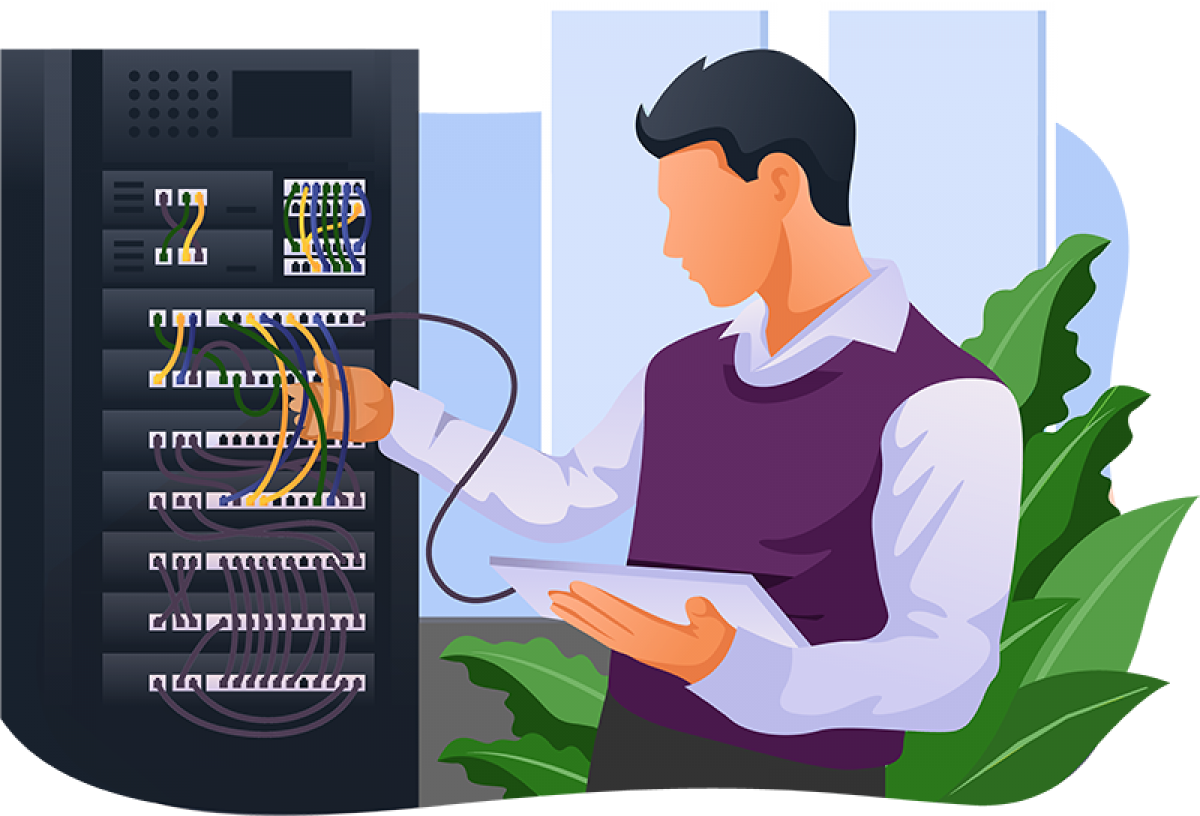Conf file or Configuration file is used to set the parameters and the initial settings to run the Odoo instance in the system.
Parameters:
- addons_path: Specifies the addons_path folders and they are added in order based on the priority.
- admin_passwd: Specifies the Master password, which can also be set from the front end. If we set or change the Master password from Odoo, it will be stored in the conf file in hashed form.
- csv_internal_sep: Specifies the separator to be used within the CSV files.
- data_dir: Specifies the path to the directory where the data related Odoo like filestore is stored.
- db_host: Specifies the database host. localhost is set by default.
- db_maxconn: Specifies the maximum number of physical connections to PostgreSQL. It should be greater than max_number processes of database.
- db_name: Specifies the database name. False is set by default. If we specify any database name, we can only see that database in the Odoo database selector and manager.
- db_password: Specifies the database password for db_user. The default value is None.
- db_port: Specifies the database port. The default value is None.
- db_user: Specifies the database user name. The default value is None.
- dbfilter: Filters the database using the REGEXP.
- db_template: Default value is template0.
- email_from: Specifies the SMTP email address for sending an email.
- http_port: Specifies the HTTP port for Odoo.
- import_partial: Used for big data importation. If the process crashes, we can continue at the current state. If we have any intermediate importation states, we can provide a filename to store them.
- * limit_memory_hard: Specifies the hard limit on virtual memory. If any worker exceeds the limit, it will be killed immediately without waiting for the end of the current request processing
- * limit_memory_soft: Specifies the maximum virtual memory allowed per worker. If any worker exceeds this limit, the worker will be killed and then recycled at the end of the current request.
- limit_request: Specifies the number of requests a worker can process before it gets recycled and restarted.
- limit_time_cpu: The worker will be killed if the worker uses more time than the specified CPU seconds for a request.
- limit_time_real: The worker will be killed if the worker uses more time than the specified seconds to process a request.
- list_db: True/ False. If False hides the database list.
- log_db: True/False. If True, also write log to the ‘ir_logging’ table in the database.
- log_level: We can assign any of these values; info, debug_rpc, warn, test, critical, debug_sql, error, debug, debug_rpc_answer.
- log_handler: Specifies a value pair from the list of ‘module:log_level’ pairs. The default value is ‘:INFO’, which means all modules’ default logging level is ‘INFO’
- logfile: Specifies the log filename. If not set, use stdout.
- logrotate: True/False. If True, create a daily log file and keep up to 30 log files.
- interface: Specifies the IP address on which the server will bind(or localhost). It will bind on all interfaces if it is empty. It is kept empty by default.
- port: Specifies the TCP port on which the server will listen. The default value is 8069.
- secure: Specifies whether to launch the server over HTTPS instead of HTTP. The default value is False.
- secure_cert_file: Specifies the certificate file, which is used for the SSL connection.
- secure_pkey_file: Specifies the private key file, which is used for the SSL connection.
- longpolling_port: Specifies the TCP port used for long-polling connections in multiprocessing or gevent mode. Default value is 8072. It is not used in the default mode(threaded mode).
- max_cron_threads: Specifies the number of workers, which are dedicated to the cron jobs. Default value is 2.
- osv_memory_age_limit: Specifies a force limit on the maximum age of records kept in the virtual osv_memory tables. This is a float value, which is expressed in hours, and the default value is 1 hour.
- osv_memory_count_limit: Specifies a force limit on the maximum number of records kept in the virtual osv_memory tables. The default value is False, which indicates no limit for records..
- pidfile: The server pid will be stored in the file specified here. The default value is False. The init script will create the pid.
- proxy_mode: We can set it to True if we are deploying our App behind a proxy. Default value is True.
- server_wide_modules: Specifies a comma-separated list of server-wide modules. The default value is ‘web’.
- smtp_password: Specifies the SMTP password for sending the email. The default value is False.
- smtp_port: Specifies the SMTP port.
- smtp_server: Specifies the SMTP server for sending an email. The default value is ‘localhost’
- smtp_ssl: True/ False. If True, SMTP connections will be encrypted with SSL (STARTTLS).
- smtp_user: Specifies the SMTP user for sending an email. The default value is False.
- syslog: True/ False, logs to the system’s event logger: syslog.
- test_enable: True/ False, enables YAML and unit tests.
- test_file: Used to launch a python or YML test file. The default value is False.
- test_report_directory: Specifies the directory to save samples of all reports. The default value is False.
- test_commit: Used to commit database changes performed by YAML or XML tests. The default value is False.
- translate_modules: Specifies modules to export. Use in combination with –i18n-export. Default value is [‘all’].
- unaccent: Specifies whether to use the unaccent function or not.. Default value is False.
- without_demo: It is used to disable loading demo data for modules to be installed. We can specify the modules separated by commas and use “all” to apply for all modules. Default value is False.
- workers: Specifies the number of workers. Default value is 0.
- xmlrpcs: It is used to enable or disable the XML-RPC Secure protocol. Set to False to disable it.
- xmlrpcs_interface: Specifies the TCP IP address for the XML-RPC Secure protocol. We can use the empty string, which binds to all interfaces.
- xmlrpcs_port: Specifies the TCP port for the XML-RPC Secure protocol.
- xmlrpc: It is used to enable or disable the XML-RPC protocol. Set to False to disable it.
- xmlrpc_interface: Specifies the TCP IP address for the XML-RPC protocol. We can use the empty string, which binds to all interfaces.
- xmlrpc_port: Specifies the TCP port for the XML-RPC protocol.
- timezone: Specifies the reference timezone for the server. For example Europe/Berlin. Default value is False.
- *For Odoo 16,
limit-memory-soft = 2048 X No of worker * 1024 * 1024
limit-memory-hard = 2560 X No of worker * 1024 * 1024
2048 and 2560 are standard values for odoo. It will increase/decrease version by version. You can check these values with -help command when you start the odoo server.
Source: Ch.2.3 Conf File – Setup Odoo Development Environment