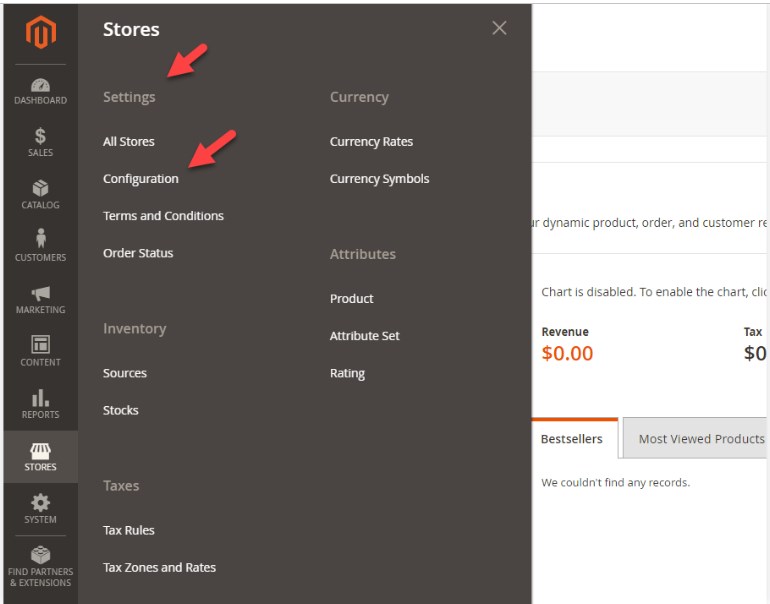Friday, March 21, 2025
Write for Us
Magezon Blog Help Merchants Build Comprehensive eCommerce Websites
Magezon Extensions
Page Builder Tutorials
Blue Form Builder Tutorials
Ninja Menus Tutorials
Email Builder Tutorials
Other Extensions
Magento Tips & News
Magento 2 Tutorials
Basic knowledge
Catalog
Store Settings
Content
Marketing
Sales
Customers
Dev Tutorials
Magento Ecommerce
Reviews
News & Updates
Shopify
Ecommerce Website
Best Practices
Ideas & Inspiration
Web Design Tools
Digital Marketing
Marketing Tips
Email Marketing
SEO
Social Media
Magezon News
Product Updates
Sales & Promos
Our Partners
Life at Magezon
VISIT MAGEZON
Magezon Builders
Magezon Extensions
Our Customers
Breaking News
How to Use Menu Templates in Ninja Menus
How to Use Smart Conditional Logic in Blue Form Builder
How to Use Navigator in Magezon Page Builder
How to Add a Menu to Specific Positions With Ninja Menus
How to Trigger a Popup on Button Click in Magezon Page Builder
Ultimate Guide to Shopzon Product Bundles
20% Off on Magezon Bestselling Page Builder
New Release: Magento 2 AI Content Generator
Top 7+ Best Volume Discount Apps for Shopify
NEW RELEASE: Shopzon Product Bundles App for Shopify
Home
> Magento Tips & News
> Magento 2 Tutorials
> Store Settings
> How to Setup Multi-Currency in Magento 2 (5 Mins)
How to Setup Multi-Cur
In a highly competitive digital landscape, online shopping is no longer something strange to today’s consumers. With this massive growth, e-commerce platforms have to innovate their features, including multi-currency, to meet – or even exceed the customer’s demand. The multi-currency feature is considered an integral piece of international Magento 2 stores in particular and e-commerce based stores in general. So why does a global online store need multi-currency? How to setup multi-currency in Magento 2?
Let’s dive into it right away!
Table of content:
I. Why does an online store need a multi-currency feature?
II. How to set up multi-currency in Magento 2
1: Define your accepted currency.
2: Setup the Import connection.
3: Setup the Scheduled Import Settings.
Source: How to setup multi-currency in Magento 2 | Magezon Blog