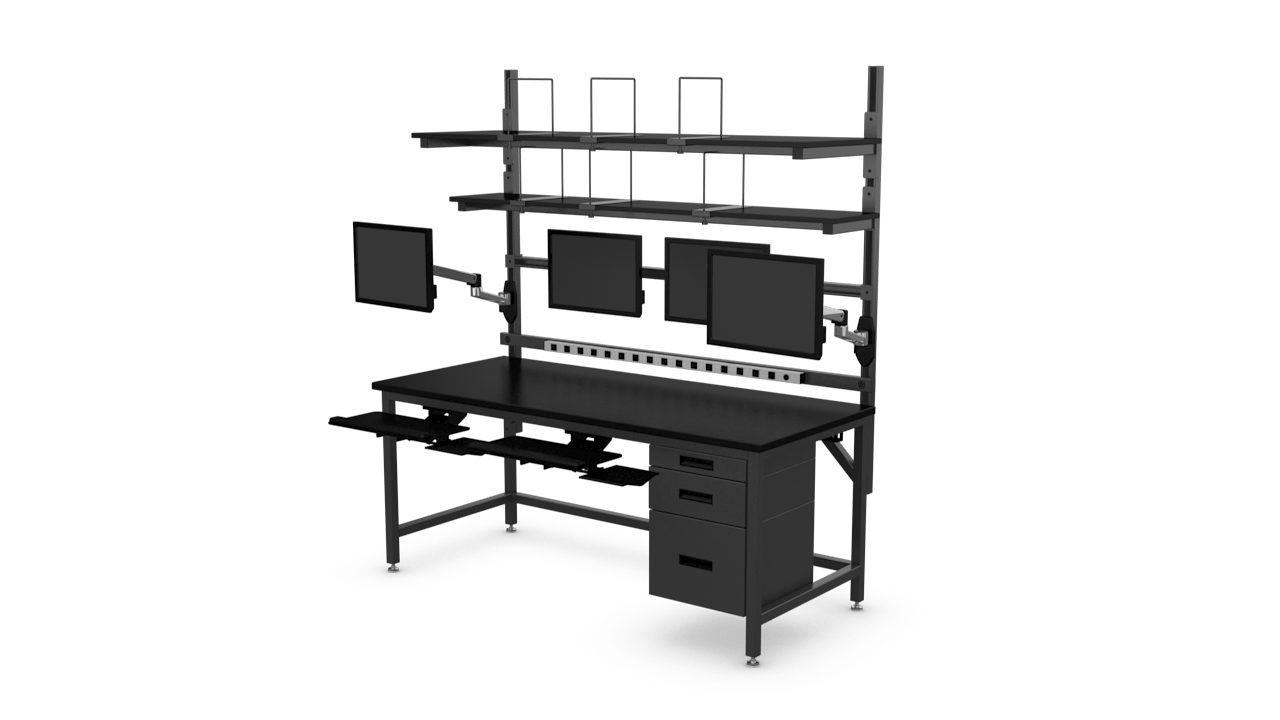I made LibreOffice look more like Microsoft Office, and you should too
https://www.xda-developers.com/made-libreoffice-look-like-microsoft-office-you-should-too/
[4 Methods] How to Change Default Install Location on Windows 11
Source: How to Change Default Install Location on Windows 11
How to Repair Corrupted Hard Drive Without Formatting?
https://www.stellarinfo.com/blog/how-to-repair-corrupted-hard-disk-without-formatting/
克隆台式机硬盘:如何借助 DiscWizard 在 Windows 中执行克隆 | Seagate 中国
Source: 克隆台式机硬盘:如何借助 DiscWizard 在 Windows 中执行克隆 | Seagate 中国
How to Move Your Mozilla Thunderbird Profile
Source: How to Move Your Mozilla Thunderbird Profile
Unhandled Win32 exception occured in svhost.exe (Windows 7 – Microsoft Community
I work with Windows 7 X64 and lately I get this error 6 or 7 time a day : a debuger windows opens saying that ” An unhandled Win32 exception…
13 Best Free Video Editing Software in 2022 [Rated]
The 12 Best Free Video Editing Software for 2022 by Alexis Mera Damen Social Media Optimization Jun 10, 2022 15 minute read Leave a comment Email Pinterest Facebook Twitter LinkedIn…
Rename filename – How do I remove the same part of a file name for many files in Windows using Powershell
The content provided describes the Stack Exchange Network, a collection of Q&A communities, with a focus on Stack Overflow, which is highlighted as the largest and most trusted community for…